Raspberry Pi and Kano: How to Build a Kids’ Tablet

Building a Kids’ Tablet with Raspberry Pi and Kano: A Fun and Educational Project
In today’s digital age, it’s more important than ever to introduce children to the world of technology and coding at a young age. Not only can it help them develop essential skills for the future, but it can also foster a sense of creativity and curiosity. Two popular brands, Raspberry Pi and Kano, have made it easy for parents and educators to do just that with their innovative products. In this article, we’ll explore how to build a kids’ tablet using Raspberry Pi and Kano, and the benefits of doing so.
What is Raspberry Pi?
Raspberry Pi is a small, affordable computer that’s designed to be easy to use and accessible to people of all ages. It’s a great way to introduce children to programming and coding, and it’s widely used in schools and homes around the world. The Raspberry Pi is a great tool for teaching kids about computer science, electronics, and robotics.
What is Kano?
Kano is a company that specializes in creating educational products that make learning fun and accessible. Their products are designed to be easy to use and understand, even for children who have no prior experience with technology. Kano’s flagship product is the Kano Computer Kit, which is a build-it-yourself computer that’s designed specifically for kids.
Building a Kids’ Tablet with Raspberry Pi and Kano
To build a kids’ tablet using Raspberry Pi and Kano, you’ll need a few simple components:
- A Raspberry Pi computer
- A Kano Computer Kit
- A 7-inch touchscreen display
- A battery pack
- A case for the tablet
Here’s a step-by-step guide to building your kids’ tablet:
- Assemble the Kano Computer Kit: Follow the instructions provided with the Kano Computer Kit to assemble the computer. This will involve attaching the components to the baseboard and connecting the cables.
- Install the Raspberry Pi operating system: Once the Kano computer is assembled, you’ll need to install the Raspberry Pi operating system. This will give you access to a user-friendly interface and a range of programming tools.
- Add the touchscreen display: Attach the 7-inch touchscreen display to the Kano computer. This will allow your kids to interact with the tablet using touch gestures.
- Add the battery pack: Attach the battery pack to the tablet, making sure it’s securely connected to the Kano computer.
- Assemble the case: Use the case provided with the Kano Computer Kit to assemble the tablet. This will protect the components and make the tablet easier to carry around.
Benefits of Building a Kids’ Tablet with Raspberry Pi and Kano
Building a kids’ tablet with Raspberry Pi and Kano is a fun and educational project that offers a range of benefits for children. Here are just a few:
- Introduces children to coding and programming: The Raspberry Pi and Kano Computer Kit are designed to teach children about coding and programming. By building a kids’ tablet, your child will learn the basics of programming and how to create their own apps and games.
- Develops problem-solving skills: Building a kids’ tablet requires problem-solving skills, such as troubleshooting and debugging. This will help your child develop critical thinking skills and learn how to overcome obstacles.
- Fosters creativity and imagination: The Kano Computer Kit and Raspberry Pi are designed to inspire creativity and imagination. By building a kids’ tablet, your child will be able to create their own games, apps, and animations.
- Prepares children for the future: In today’s digital age, technology is an essential part of everyday life. By introducing children to coding and programming at a young age, you’re preparing them for a future in which technology plays a major role.
Conclusion
Building a kids’ tablet with Raspberry Pi and Kano is a fun and educational project that offers a range of benefits for children. By introducing them to coding and programming, you’re helping them develop essential skills for the future. With the Kano Computer Kit and Raspberry Pi, you can create a tablet that’s both fun and educational, and that will inspire your child to learn and create. So why not give it a try?
Recent Posts
25 Best Offline Couch Co-Op Two-Player PS4 Games In 2025 [Local Multiplayer Games]
Who doesn’t love two-player PS4 games? You can call them offline multiplayer games or couch…
Best Horror Games to Play on PS5 (2025)
Horror games have been a staple of the console experience, allowing players to sit back…
10 Best Torrent Clients For Windows To Download Torrents (2025)
BitTorrent, the P2P file sharing protocol, is still one of the most widely used ways…
How To Game Share on PS5?
It’s no secret that the days of exchanging game discs with your friends to play…
Anime Fighters Simulator Codes (May 2025)
Anime Fighters Simulator is a super popular Roblox game that allows you to step into…
Best 3D Printers To Buy In 2025
Thinking about getting a 3D printer but unsure what to buy in 2025? The world…